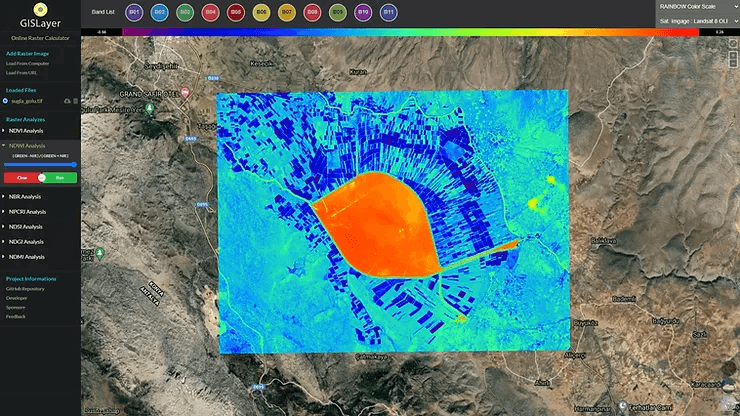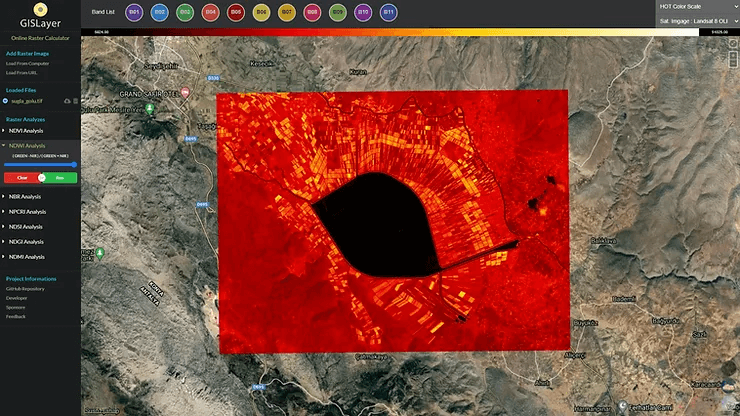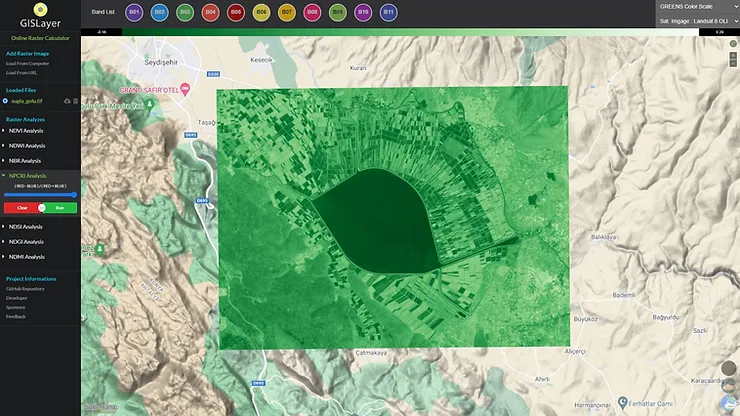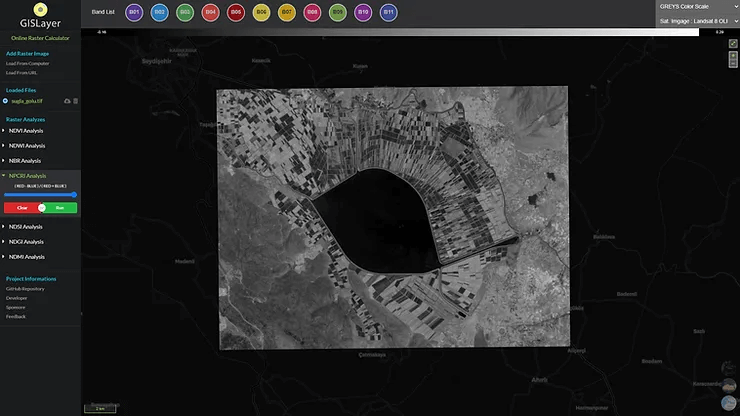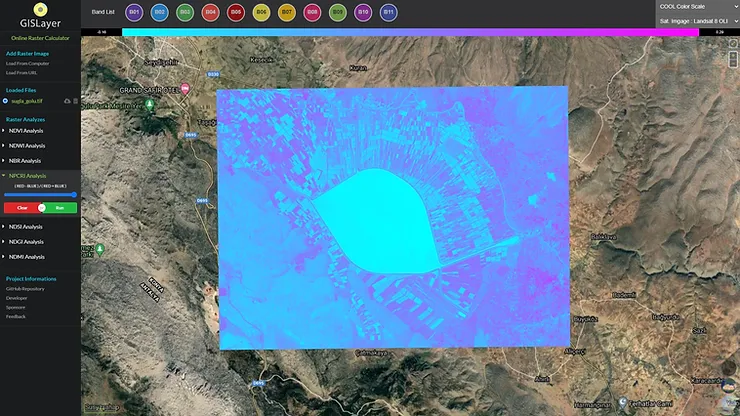Online Remote Sensing Data Analysis & Mapping Services

- Published on
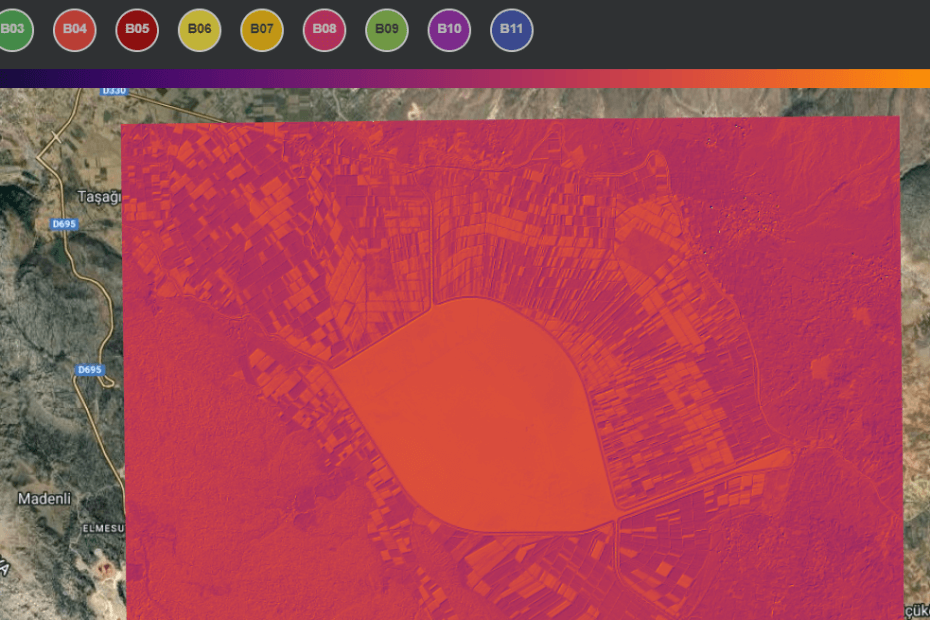
Article Number : 15
I attempted to develop a client-side raster calculator using this software. While I understand that working with large files can be challenging, I did not anticipate the slow analysis process for a 50MB file. This performance might be influenced by your computer’s hardware specifications.
Demo : https://rastercalculator.gislayer.com/
Github : https://github.com/gislayer/Online-Raster-Calculator
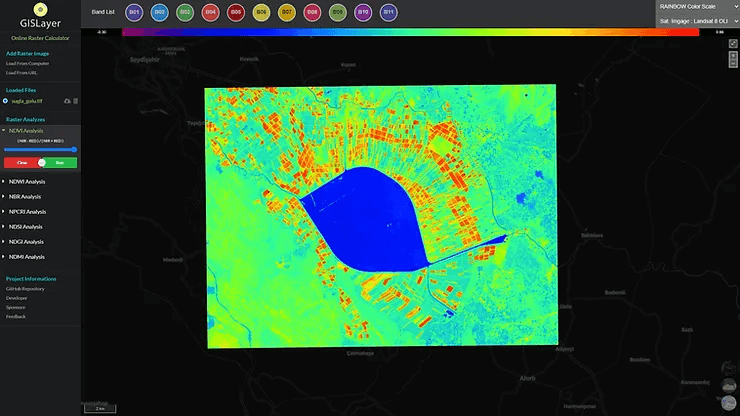
Data Loading Methods
This feature only works for .tif and .geotiff files. We added to package.json The geotiff.js library for used to read these files. Also Thank you to the creators of this library.
- Laoding From Computer
- Loading From URL
Available Satellite Images
We have added commonly used satellite images to the system, but if there is a satellite image you want to add, please contact us with the band information of this image.
We will add a Custom calculator so that you can use remote sensing images, where you know the band order and how to use it.
- Sentinel-2 MSI
- Landsat 5 TM
- Landsat 8 OLI
- BGRI
- IBGR
Remote Sensing Analysis
We know that not every analysis is here. We want you to know that we are open to user suggestions. We have added familiar image analyzes to the software. We will also add here a calculator tool for custom satellite images.
- NDVI : Normalized difference vegetation index
- NDWI : Normalized difference water index
- NBR : Normalized Burn Ratio
- NPCRI : The Normalized Pigment Chlorophyll Ratio Index
- NDSI : The Normalized Difference Snow Index
- NDGI : Normalized Difference Greenness Index
- NDMI : Normalized Difference Moisture Index
Analysis of Single Bands
After uploading the tif file, the existing bands will be listed above. On the top right of the software, there are color palettes (plotty library). You can get an idea of your analysis by choosing the color palette that suits you and looking at the legend scale. When you hover over the band buttons, a popup will show you what information the band has.
Future Planning
- False Color Analysis
- Custom Band Calculator
Developer
- Ali Kilic – Linkedin
Other Important Software
Some Images from Analysis