Usage of GIS in Solar Energy Systems

- Published on
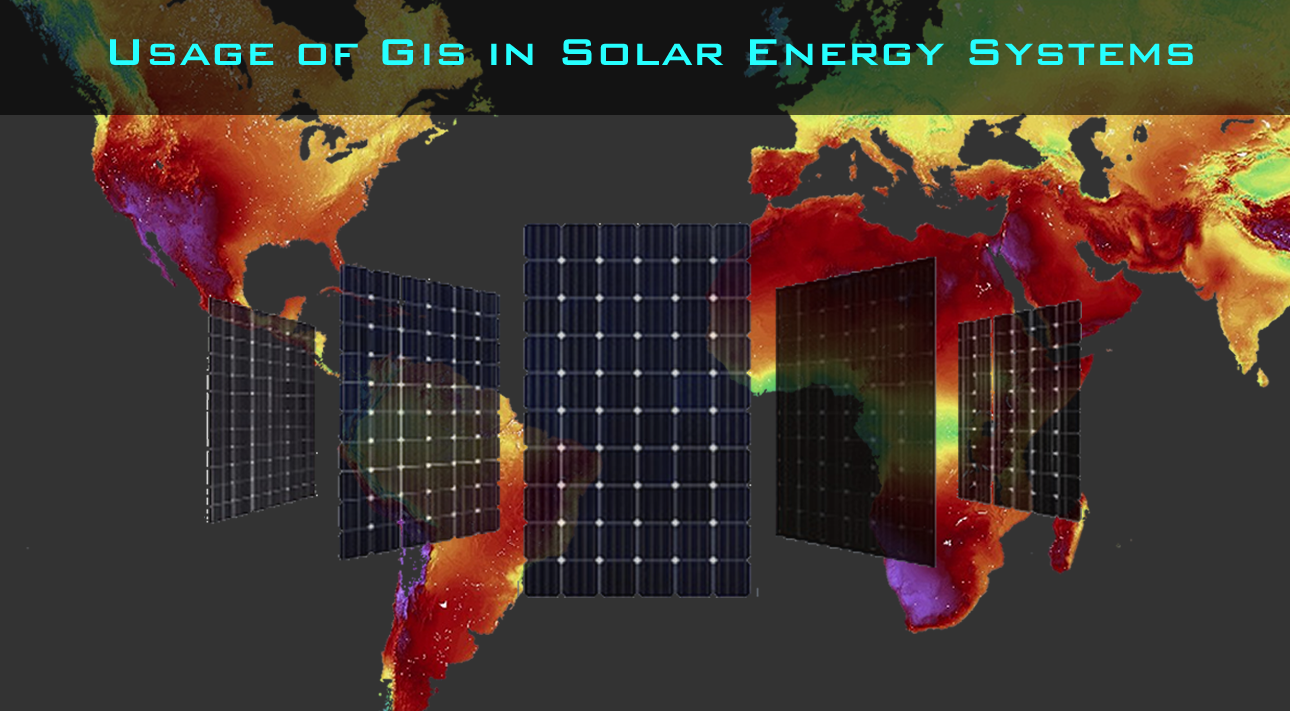
Article Number : 20
The mathematical formulas and outputs used in the module of the software are provided from the documents submitted by New Mexico University Prof. Thomas Jenkins and Gabriel Bolivar.
When it comes to electricity generation using clean and renewable energy sources, wind and solar energy systems come to mind. In this article, we wanted to present how solar energy systems can be used with GIS by preparing a software module called Solar Energy Calculator.
With the module we have prepared, you can easily access the information about solar panels' direction, angle and the power they can provide by using the GISLayer Web GIS Saas software. There are some screenshots from the software module below.
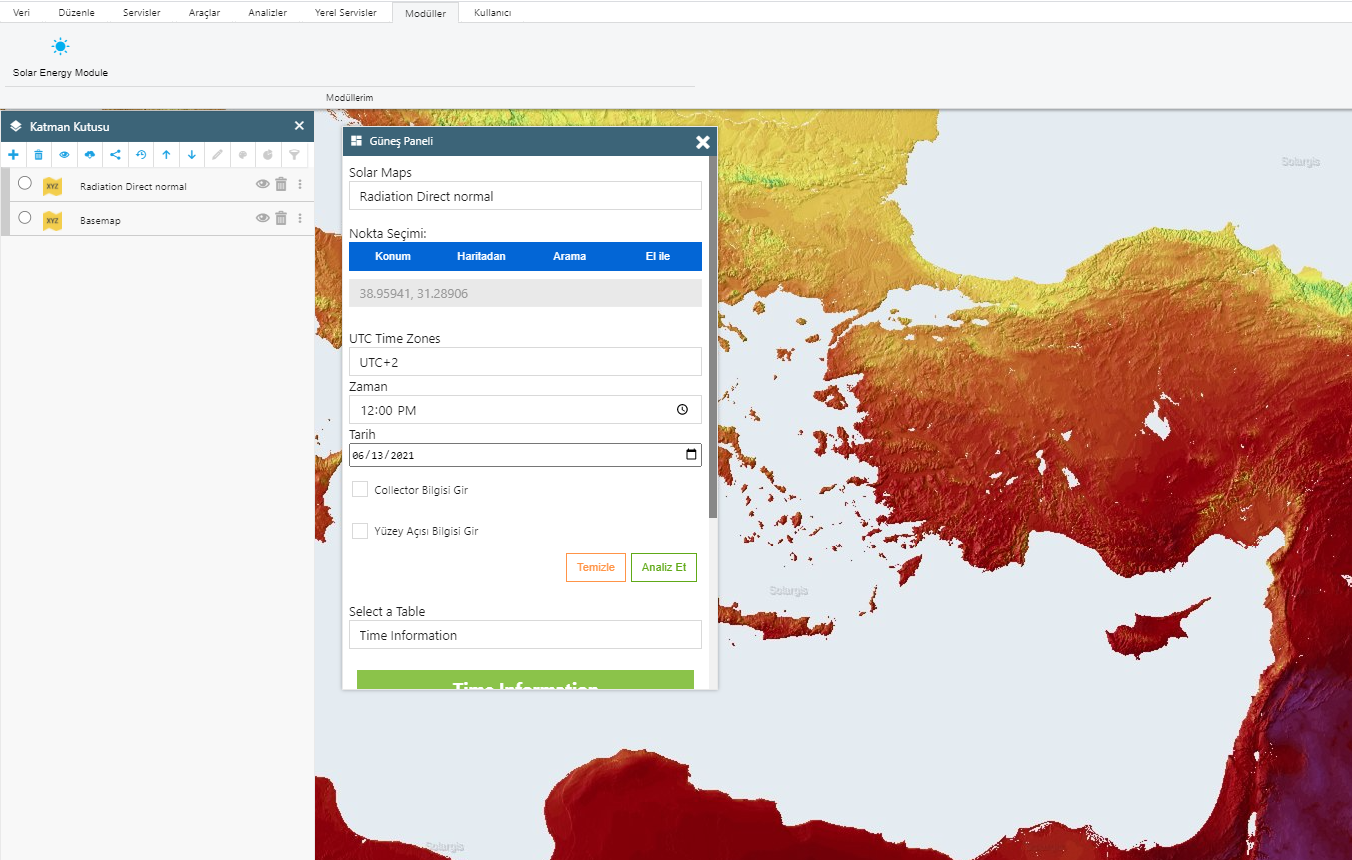
With this module I have prepared, the amount of electrical energy that will be produced by the solar energy panel at any point on the ground at a certain time is calculated. It calculates the electrical energy produced by the solar panel surface located at a specified latitude and longitude point in a certain hour. In addition, the horizontal angle where the sun rises from the horizon, the maximum vertical angle it can reach with the ground surface when it comes to noon position, and then the angle it will make with the solar energy panel at the sunset can be calculated.
With this information, the teams that want to install solar energy panels able to determine the area that receives the most sun during the year, and then establish collectors that can collect the sun's rays in the steepest way with these formulas. Not every collector has the ability to orientate towards the sun, in this case the best possible angle is defined for the fixed collector by the module.
Panels that generate electricity from solar energy can be tiled or untiled. Tiled panels work more efficiently. Apart from this, there are fixed, uniaxial and multi-axis types as rotation axis. While fixed panels are generally used on the roofs of houses, panels with single or multiple axis are used in private lands. Multi-axis panels are more efficient as they absorb the sun rays vertically.
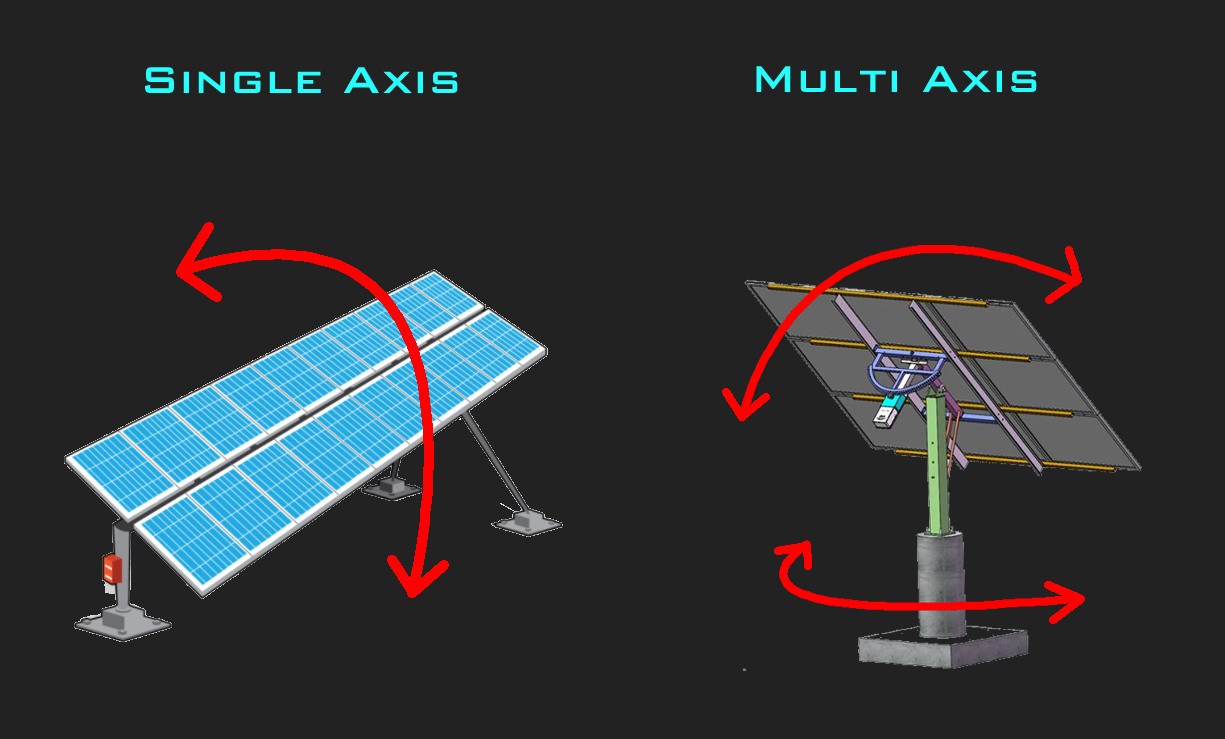
Making a Request for the Solar Energy Calculation Module
If you are a member of the GisLayer system before, you must log in.
If not first register with sign in and then do not forget to click on the confirmation link that you will receive in your email after the registration.
After this process, you will become a member of the GISLayer system.
Send an e-mail to info@gislayer.com and request this module to be defined in your registered email. After the request process, your account will be assigned the authority to use this module.
After the module assignment process, you will be able to use the module via your account by refreshing the page if you already logged in or login into the system again.
Module Usage Information
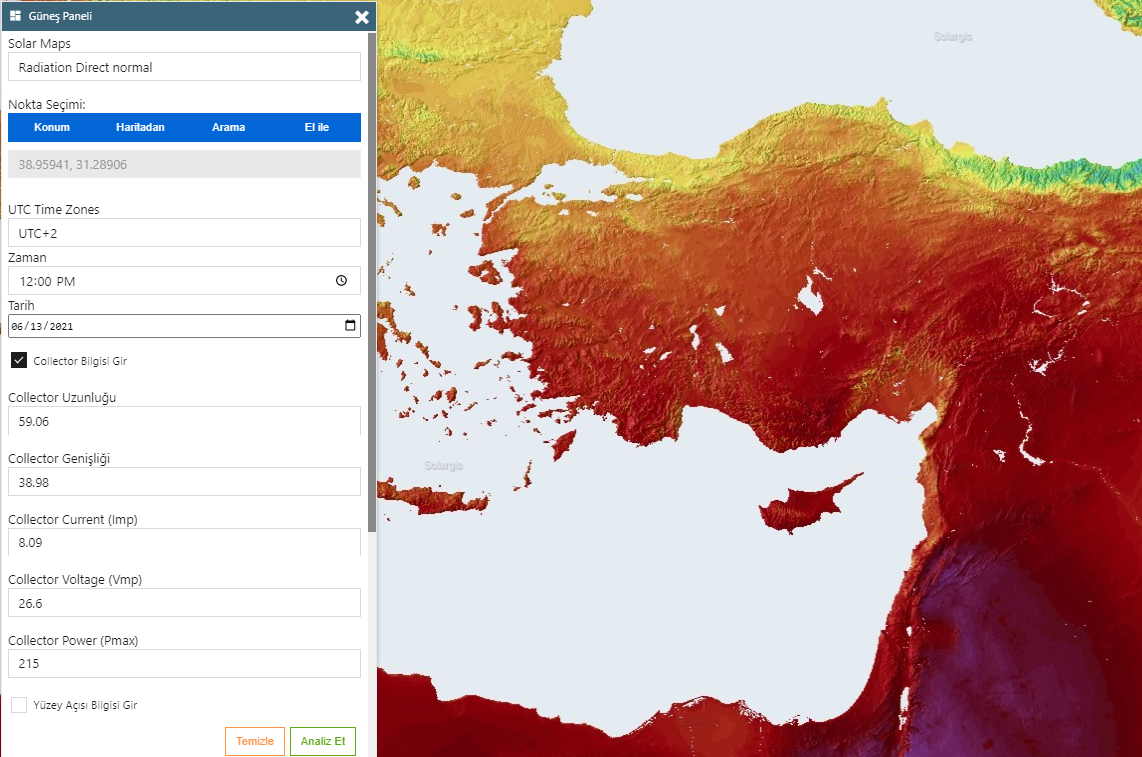
Solar Maps: In this section, the analyzes of sunlight falling on the earth are shown. Warm colors indicate a high value and cold colors indicate a low value. The base map of analysis
Radiation Global Horizontal
Radiation Direct Normal
Temperature Yearly
Terrain Model
Landscape
Population The first three options are to prove in which regions solar energy can be used efficiently
Point Selection: You define the point where you want to install the solar energy panel by selecting;
Your current location
By clicking on the map
By place name
By manually entering the latitude and the longitude value
UTC Time Zone: You must select the UTC for the solar panels location
Date and Time: You must enter the day and time you are curious about. After that, click the "Analyze" button for the previously defined point to find out
Sunrise time
The angle of sunrise relative to the position of the sun
Lunchtime at the location
Local noontime at the current location
The steepest angle of the sun at the location
The angle of sun setting relative to the sun's current location
Enter Collector Information: Here you will define the physical properties of the collector you want to use
Collector's vertical length
Collector's horizontal width
Collector's Current (Imp) value
Collector's Voltage (Vmp) value
Collector's Power (Pmax) The electrical energy to be produced by the panel will be determined with these values. After entering these information, the electricity will be produced depending on the date and time will be presented to you in W/m2.
Enter Surface Angle Information: In this section, you calculate how much electricity a collector with a certain surface can generate at that moment.
Collector Azimuth Angle
Collector Tilt Angle
Collector Reflectance Angle
After entering the necessary information, and clicking on "Analyze" button you will be presented with some tables. These tables are as follows;
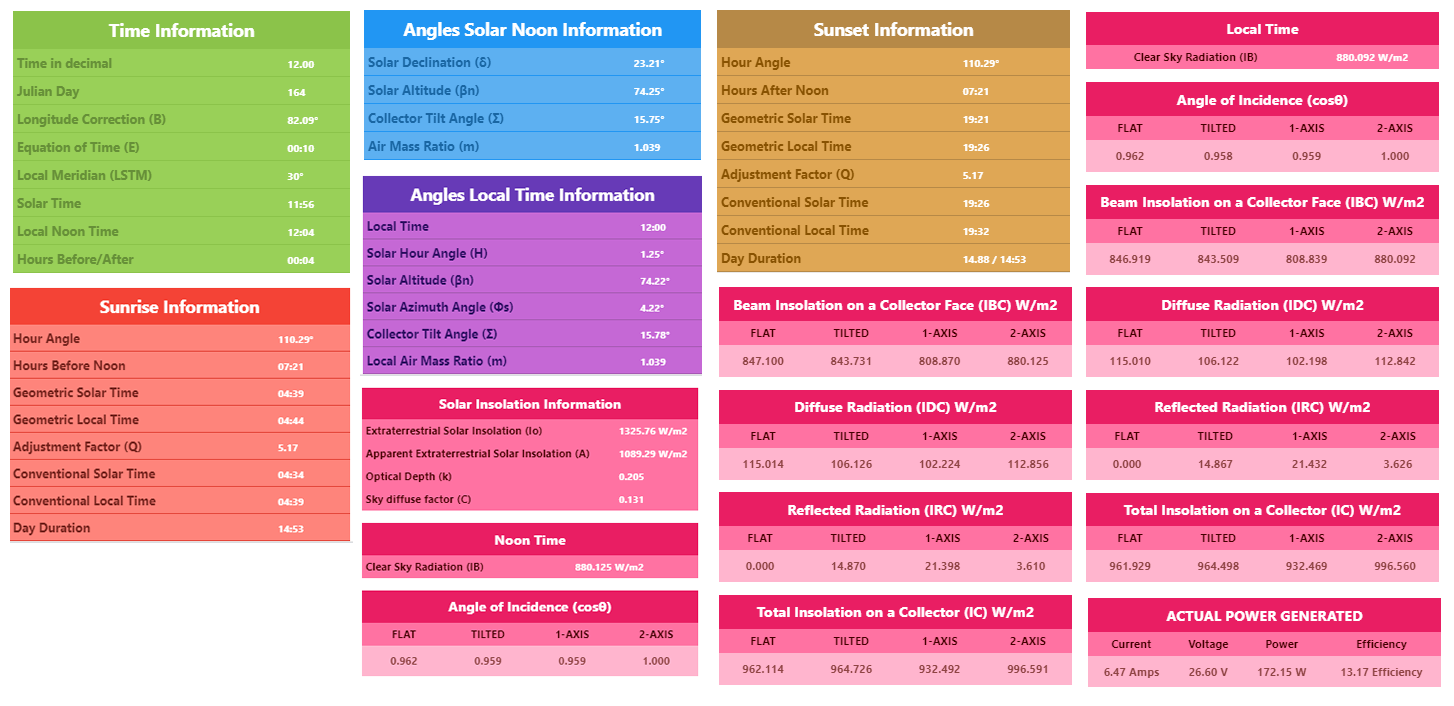
If you wish, you can add these functions to the micro operating systems and make the solar energy panels automatically orient to the sun.
The biggest role of Geographic Information Systems here; to provide scientific support to your plans and to show you the analysis outputs.
GitHub
I want to share with you a simple version of the code we have developed so that you can use this code in your own work. There is also a file where I prepared the Javascript functions for ES5. Function names are clearly written, so you can add conveniences to your own code environment.
The screenshot of the running code is shown below. If you want to use it, you can download the code from the links below.
Don't forget to follow us.
Github Repository: Review to Code
Ali KILIÇ LinedIn Account: https://www.linkedin.com/in/alikilicharita/
GISLayer Linkedin Account: https://www.linkedin.com/company/gislayer/