Polygon Fill and Line Path Pattern on Mapbox GL JS – PlanGM

- Published on
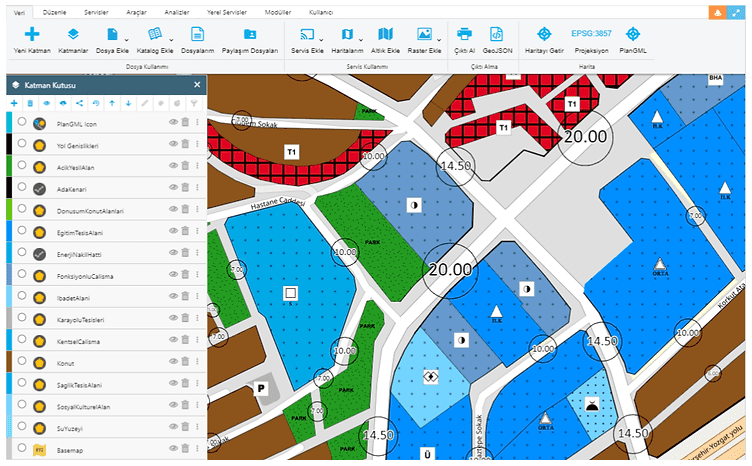
Article Number : 16
Municipalities of the countries publish their zoning maps as colored areas with various symbols. This is very important for the development of a city. Many countries have developed their own systems in this regard. For this reason, there is no international styling type. However, the sample can be a role model for many countries, a method applied in Turkey.
In the following article, you will study how to manage the development of our solution map defined by the file named “plangml” in Turkey.
“Plangml” is a file in XML structure defined by the unit, depending on the Republic of Turkey Ministry of Environment and Urban Planning Geographic Information Systems. It contains geometric objects in the zoning plans and information on these objects.
You can download a sample XML file from this link.
What is the Importance of PlanGML Data?
With this XML data, a bridge will be established between the municipalities and the ministry for the development plans, and the data exchange between the parties will be in a single language. I wish that this structure were JSON data so that we could serve it as a Rest API, but our ministry has decided on this XML format. Otherwise, its name would probably be PlanJSON.
This means that municipalities and other government agencies will no longer use different languages for plan data. Thus, they will be able to transfer data between each other and to different institutions using this file.
For Which Plan Data Can It Be Used?
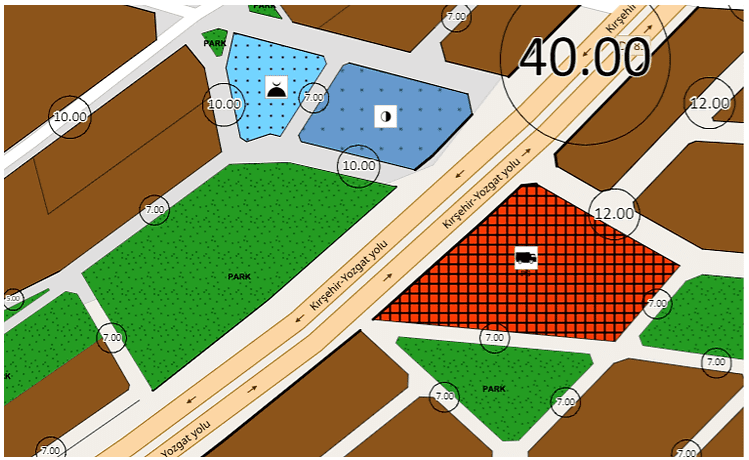
It can actually be used for all plan data. It has already been produced for all plan data, but let’s answer this question anyway. If we will state again the types of plans.
- Implementation Development Plan
- Master Development Plan
- Spatial Strategy Plan
- Environmental Plan
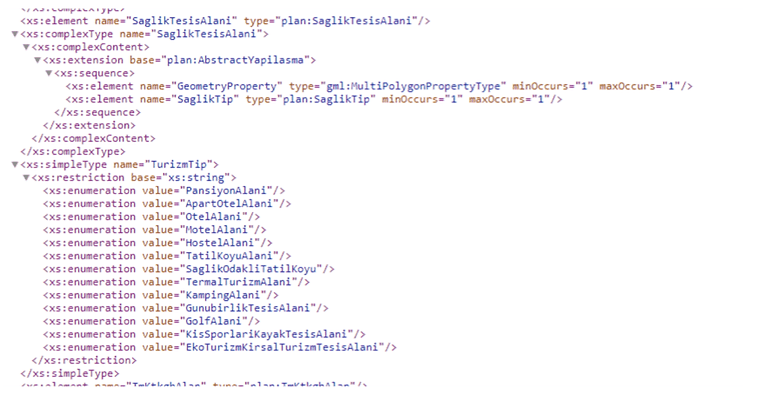
Each plan layer has its attribute information. Together with a software to be developed, these standards can be protected, and the data obtained can be presented to the user’s production by preserving the data type without deterioration. Thus, the data can be created comprehensively, recorded in the database, and sent to another user.
You can access XSD files by clicking the link to see these standard rules. But if you are not a software developer, it is not necessary; it can be quite complex.
How Data Is Visualized
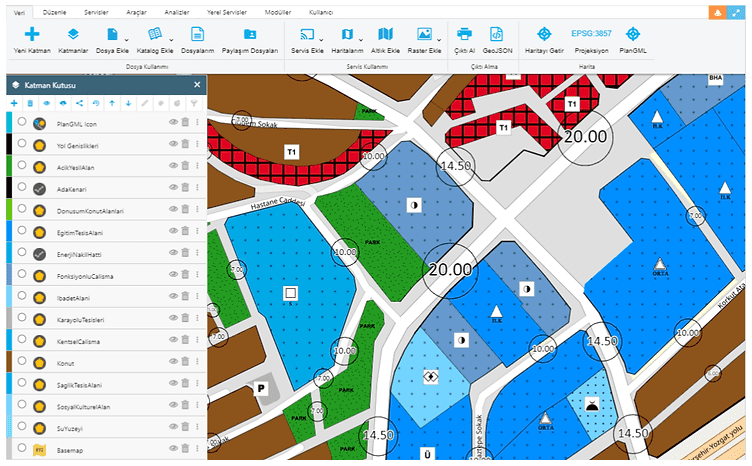
We conducted a thorough study on this subject and published PlanGML data as both raster and vector on web screens. We can even broadcast a map with a software prepared by the GISLayer team.
Since this data is considered as smart data, tile creation software produced by CAD companies will soon be relegated to the dusty shelves of history.
Click on the link for a detailed introduction to plan displays.
How Are Data Produced?
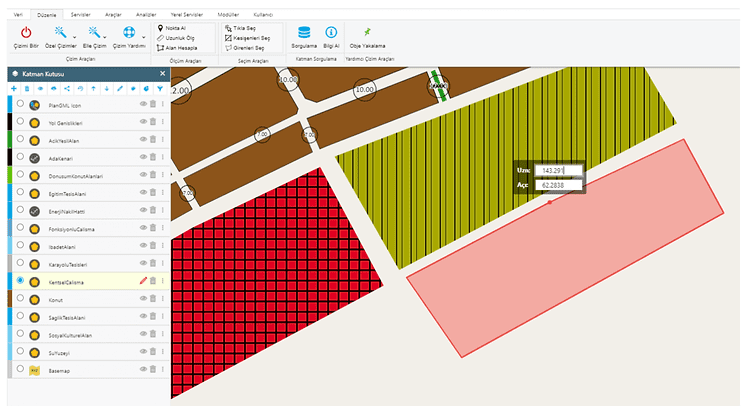
We were already able to generate vector data with GISLayer. With only a few rules, we made it possible to save mandatory fields in the database by not explicitly defining them. Even without any data, you can create plan drawings together with the drawings you make on defined layers.
For example, for a large dataset the size of a province, we can display it on the map via Tile Server and create a map server to run faster than known software.
Think about it, as soon as a geometry changes, the map you open for publication changes instantly. Pretty impressive!
In the picture above, we have drawn a commercial and military plan on the island ourselves.
Transferring Data and Outputting as Files
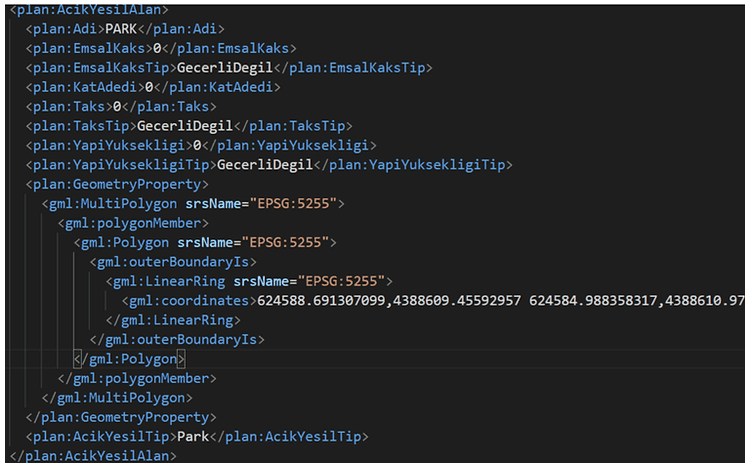
You have drawn the plan data, updated it, and now you want to print it out or send it to an environment. Likewise, PlanGML data created by following the rules can be downloaded as a file. If these records are stored in the database, you can transfer new drawings and edits to the database.
Institutions and companies that want to use this software can contact us.
Mail : info@gislayer.com
Web Site : www.gislayer.com
Editör : www.editor.gislayer.com