GitLab Commit Reporting Software for Admins

- Published on
- Duration
- 1 Week
- Role
- Management & Development
- Price
- Free
- Category
- Project Management
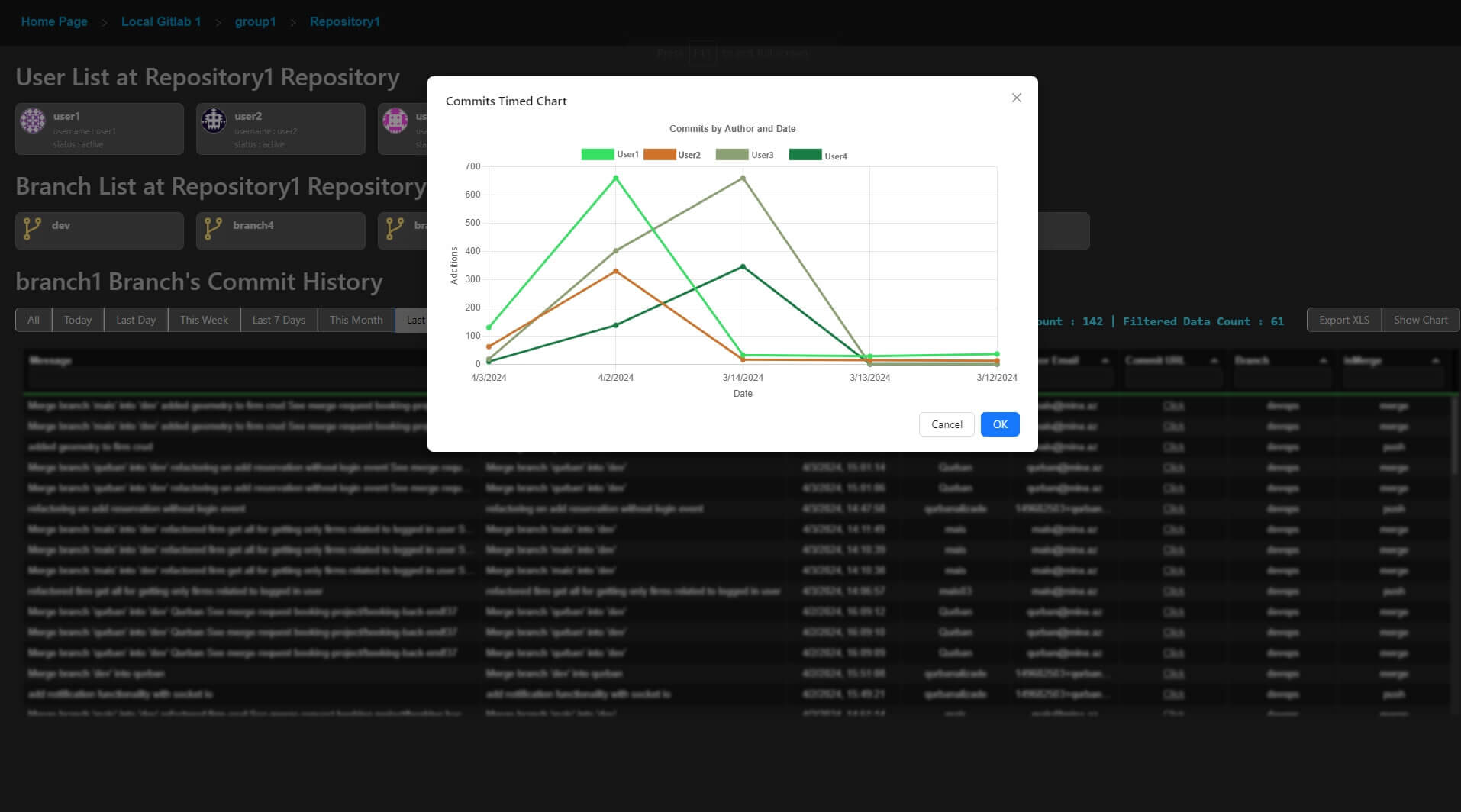
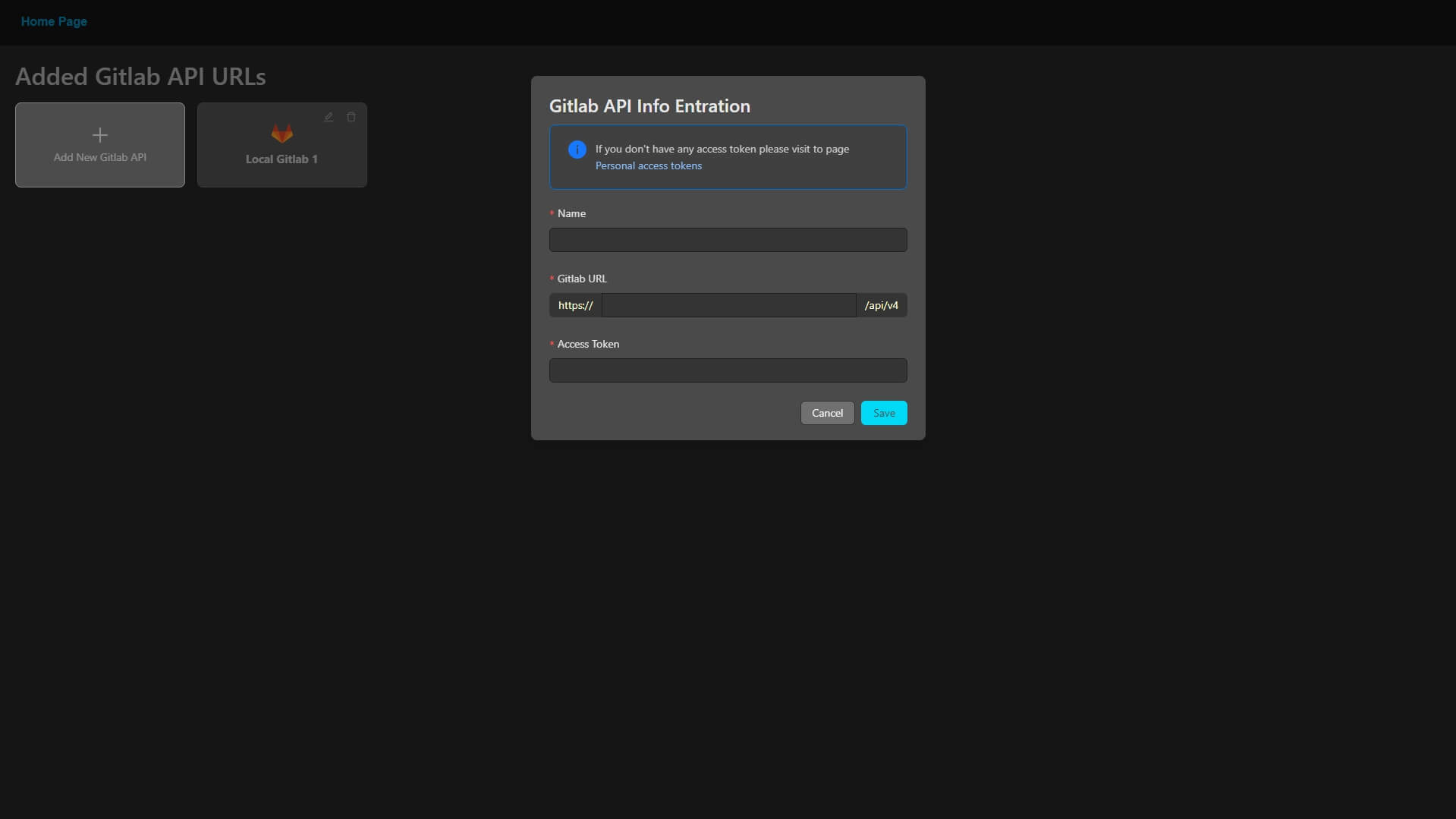
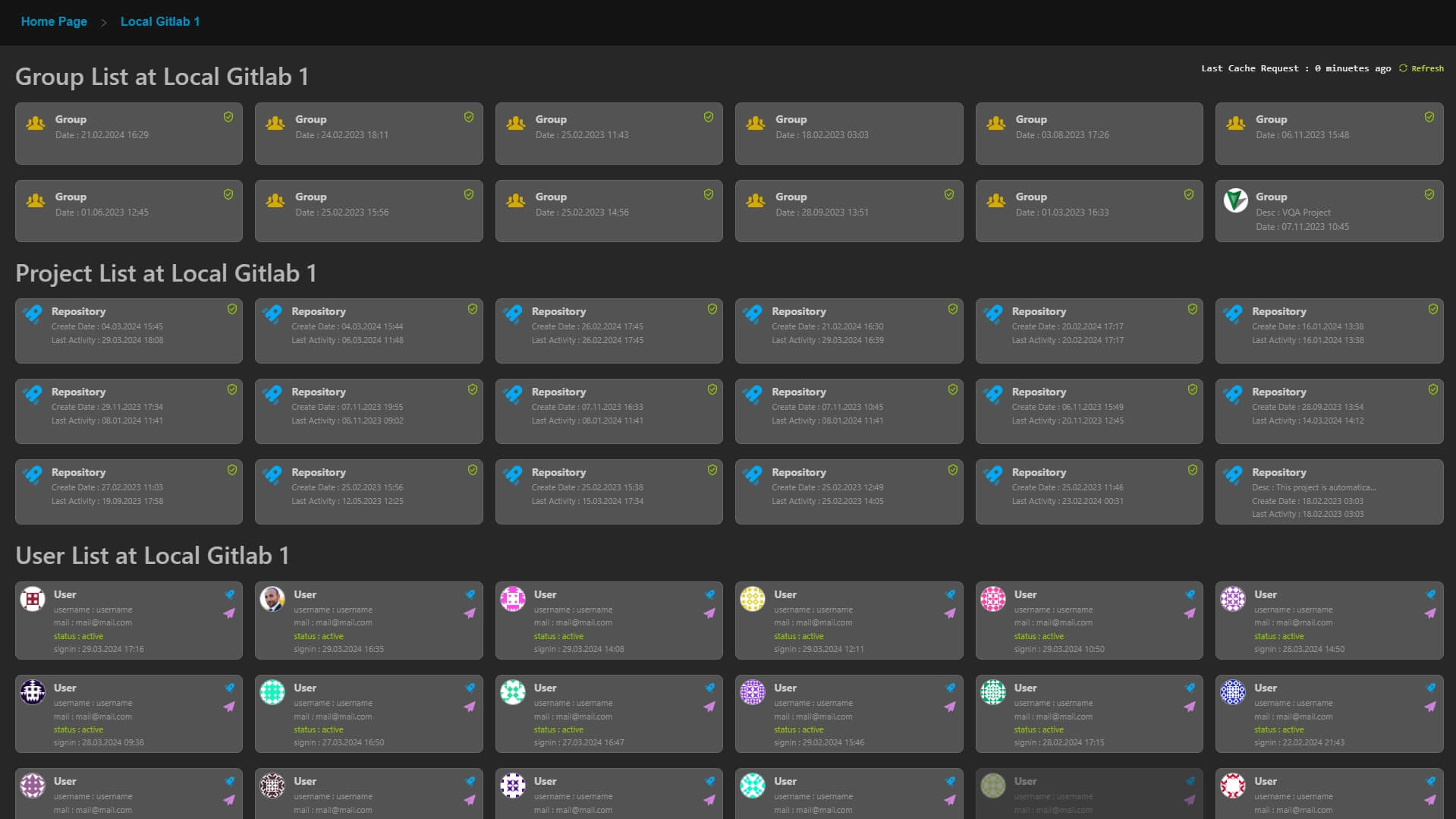
+2
Free Gitlab Analyzer for Admins
Click and visit here : https://gitlab-analyzer.gislayer.com/
Why developed it?
The purpose of developing this software is to determine the proportion of code written for tracking the amount of effort each programmer has put into the projects I manage.
Generate an Access Token
If you're probably the admin of a GitLab project installed on your own server, then you can do amazing things with GitLab API V4. In that case, you need to generate yourself an access token by clicking on this link.
Connect to Gitlab API
After generating the Access Token, you need to enter your information into the software I've prepared. Don't worry while entering your information because all data is stored on your computer. Web developers are aware that with React Redux, information can be securely stored within local storage. Click on the "Add New Gitlab API" box on the homepage. 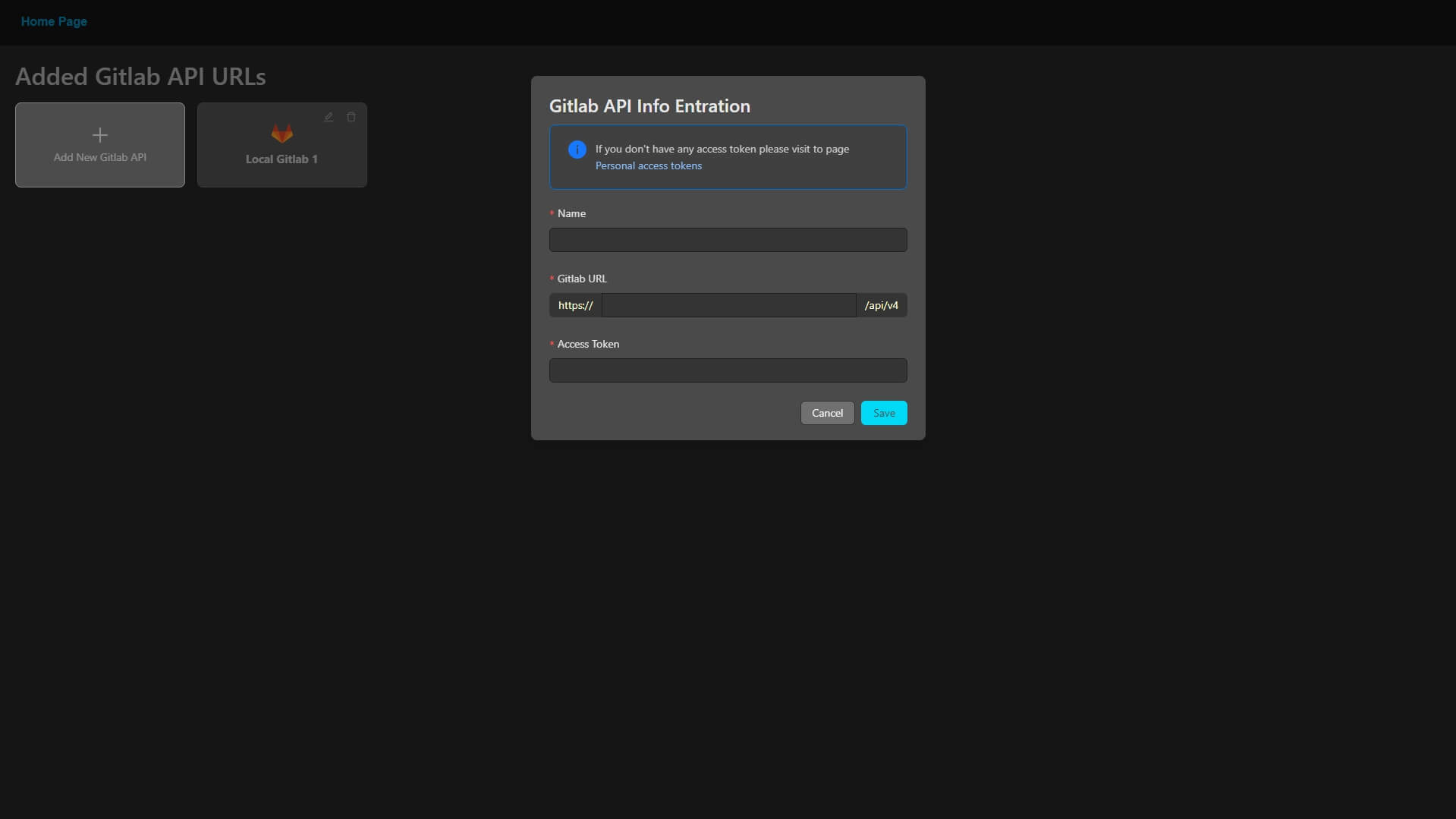
Listing Group, Projects and User List
On this page, you can access everything that your connected GitLab account has permission for. Therefore, being an admin will be very useful. For instance, you can view the list of your GitLab groups. Clicking on these groups will display the repositories contained within them. All repositories are also listed on this page, and clicking on any of them will show the users and branches using that repository. Additionally, all users in your project are listed on this page. By clicking on the small buttons on these cards, you can view the commit information for all the code that person has submitted. 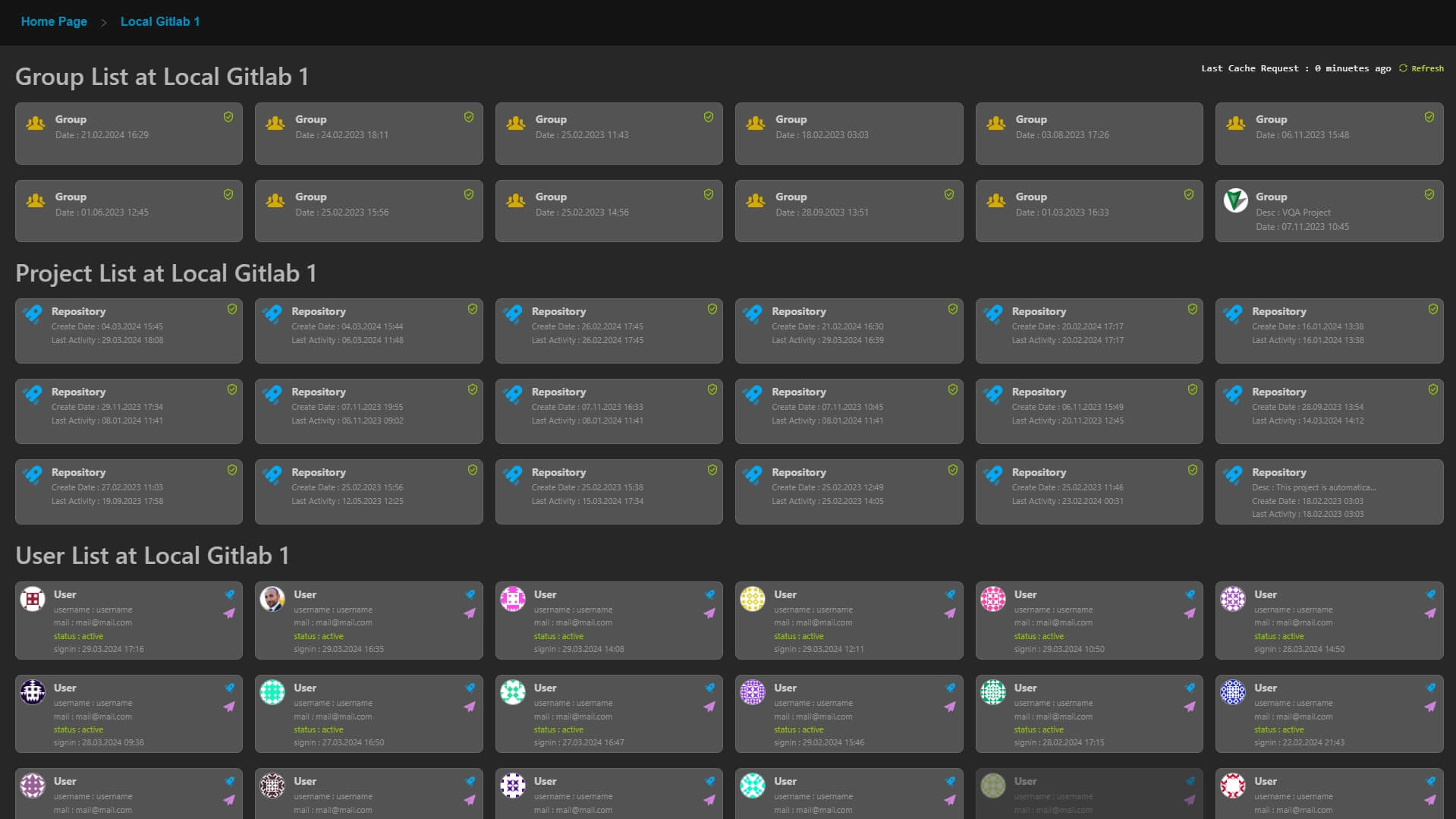
Users, Branches and Commits of Repository
When you click on a repository, the page that opens lists the users contributing to development in the project and the existing branches opened by users. Clicking on branches will display the commits sent within that branch. You can filter these commits by date range, download them as Excel, and create line chart graphs based on the amount of code submitted. 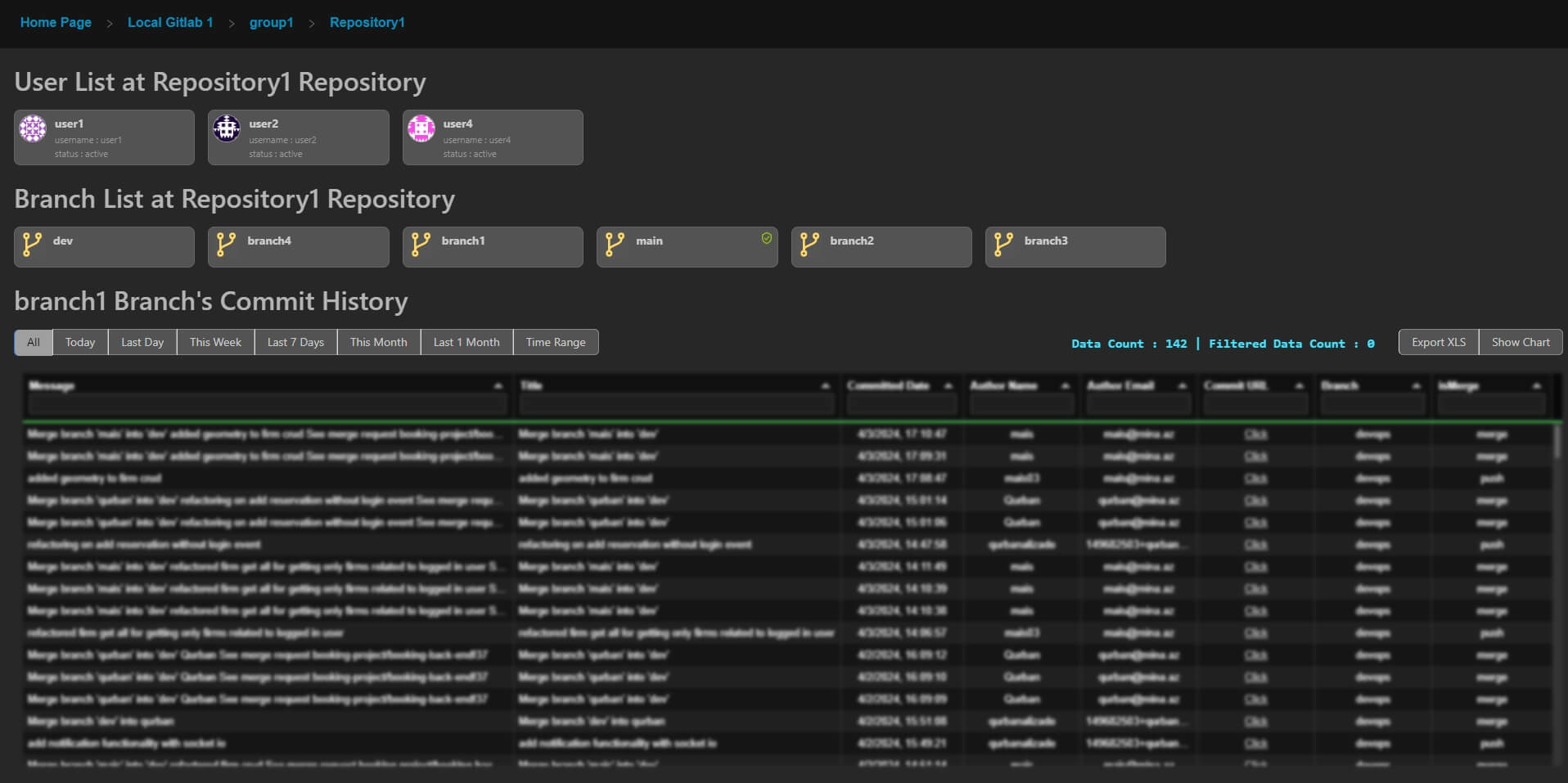
Line Chart
The added and removed lines of code within branches are provided. If you apply the correct filtering within the table and wish to generate a chart graph after the filtering process, it will depict the effort exerted by the working developers. Of course, we can only assess the quality of the code through code review. For this purpose, I have added the URL links of the commits to the table. 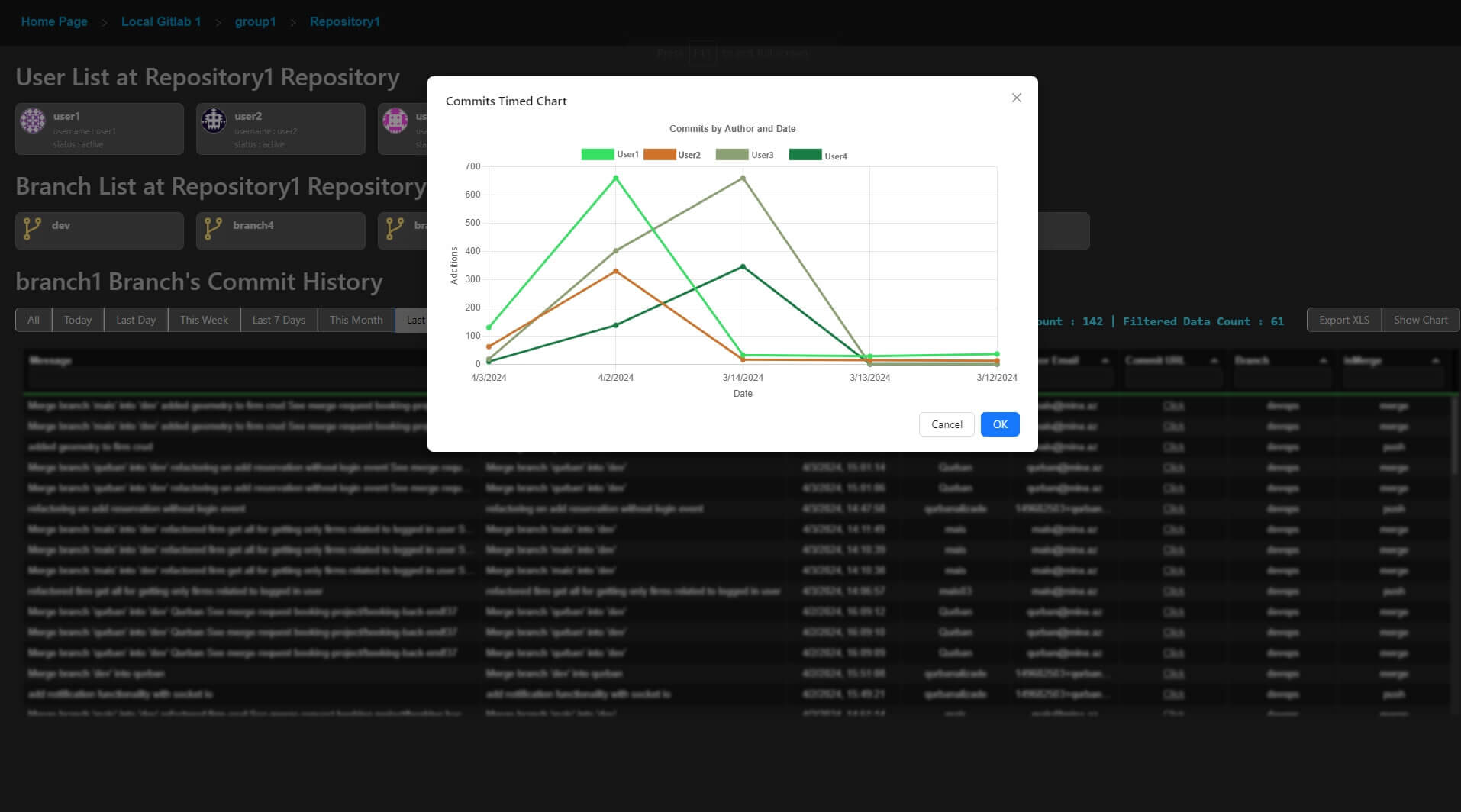
My work life is extremely busy on a daily basis. Therefore, whenever I find time during weekends and evenings, I try to develop useful code for my followers. I hope you will provide feedback to me within the scope of this work. Thank you for reading.